![[Digital logo]](../../IMAGES/DIGITAL-LOGO.GIF)
![[HR]](../../IMAGES/REDBAR.GIF)
![[Digital logo]](../../IMAGES/DIGITAL-LOGO.GIF)
![[HR]](../../IMAGES/REDBAR.GIF)
This manual describes using DECnet-Plus tools to isolate and correct simple DECnet-Plus problems in the OpenVMS and Digital UNIX environments.
Revision/Update Information: This is a revised manual.
Operating Systems:
OpenVMS VAX Version 7.1
OpenVMS Alpha Version 7.1
Digital UNIX Version 4.0
Software Versions:
DECnet-Plus for OpenVMS Version 7.1
DECnet/OSI for Digital UNIX
Version 4.0
Digital Equipment Corporation Maynard, Massachusetts
Digital Equipment Corporation makes no representations that the use of its products in the manner described in this publication will not infringe on existing or future patent rights, nor do the descriptions contained in this publication imply the granting of licenses to make, use, or sell equipment or software in accordance with the description.
Possession, use, or copying of the software described in this publication is authorized only pursuant to a valid written license from Digital or an authorized sublicensor.
Digital conducts its business in a manner that conserves the environment and protects the safety and health of its employees, customers, and the community.
© Digital Equipment Corporation 1996. All rights reserved.
The following are trademarks of Digital Equipment Corporation: Bookreader, DDCMP, DEC, DECdirect, DECnet, DECNIS, DECserver, DECsystem, DECwindows, Digital, DNA, InfoServer, OpenVMS, PATHWORKS, ULTRIX, VAX, VAX DOCUMENT, VAXcluster, VAXstation, VMS, VMScluster, and the DIGITAL logo.
The following are third-party trademarks:
Macintosh is a registered trademark of Apple Computer, Inc.
MS-DOS is a registered trademark of Microsoft Corporation.
OS/2 is a registered trademark of International Business Machines
Corporation.
OSF/1 is a registered trademark of Open Software Foundation, Inc.
SCO is a trademark of Santa Cruz Operations, Inc.
UNIX is a registered trademark in the United States and other
countries, licensed exclusively through X/Open Co. Ltd.
All other trademarks and registered trademarks are the property of their respective holders.
DECnet-Plus Problem Solving describes how to use DECnet-Plus tools to isolate and correct simple DECnet-Plus problems in the OpenVMS and Digital UNIX environments.
DECnet-Plus Problem Solving is for network managers and system managers who work in a DECnet-Plus environment.
Assumed knowledge
Readers of this book are expected to have a basic understanding of DECnet and OSI networking concepts. It is assumed that readers have experience with DECnet-Plus network management tools such as the Network Control Language (NCL), and DECnet Phase IV tools, such as the Network Control Program (NCP).
Digital welcomes your comments on this manual or any of the DECnet-Plus documents. Send us your comments through any of the following channels:
| Internet | openvmsdoc@zko.mts.dec.com |
| Fax | 603 881-0120, Attention: OSSG Documentation, ZKO3-4/U08 |
|
OSSG Documentation Group, ZKO3-4/U08
110 Spit Brook Rd. Nashua, NH 03062-2698 |
Use the following table to order additional documentation or information. If you need help deciding which documentation best meets your needs, call 800-DIGITAL (800-344-4825).
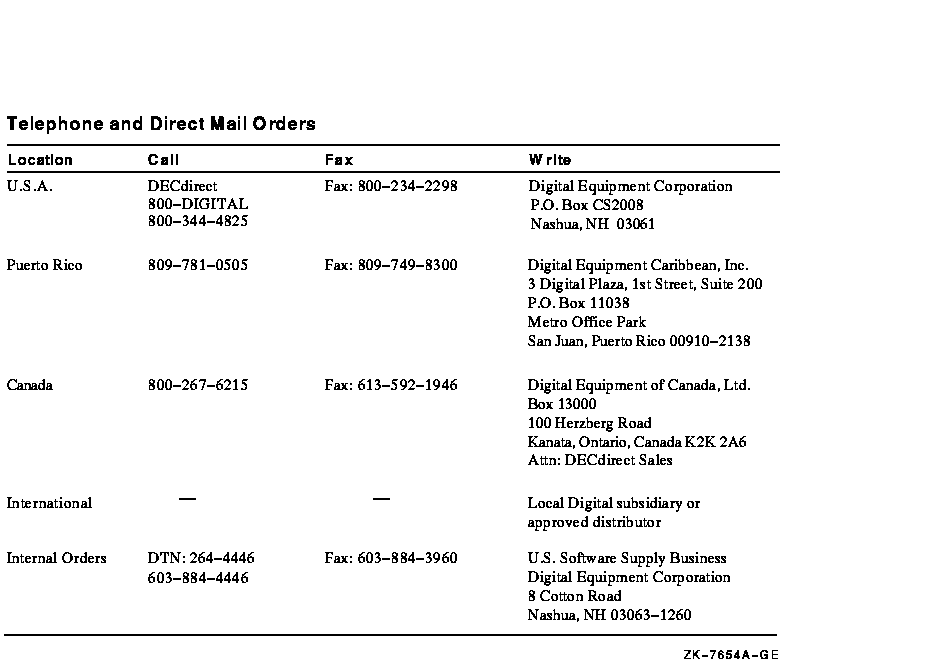
The following conventions apply to this book.
| Convention | Meaning |
|---|---|
| special type |
Indicates a literal example of system output or user input. In text,
indicates command names, keywords, node names, file names, directories,
utilities, and tools. On a DECnet-Plus for UNIX system, enter the word
or phrase in the exact case shown.
You can abbreviate command keywords to the smallest number of characters that OpenVMS, Digital UNIX, NCL, DECdns, DECdts, and the other utilities accept, usually three characters. |
| italic | Indicates a variable. |
| bold | Indicates a new term defined either in the text or in the glossary section of the Introduction and User's Guide manual for your operating system. |
| [Return] | Indicates that you press the Return key. |
| [Ctrl/] x | Indicates that you press the Control key while you press the key noted by x. |
| [ ] | In command format descriptions, indicates optional elements. You can enter as many as you want. |
| { } | In command format descriptions, indicates you must enter at least one listed element. |
Other Conventions
A necessary part of any type of problem solving is fault isolation. Fault isolation is the process used to determine the source of a problem. Quick and efficient fault isolation is key to resolving network problems.
Topics in This Chapter
The topics in this chapter are:
1.1 Understanding the DECnet-Plus Network Model
When working in the DECnet-Plus environment, it is useful to
understand the network model that the DECnet-Plus software uses.
Figure 1-1 illustrates the network architecture on which DECnet-Plus
is based.
Figure 1-1 DECnet-Plus Network Model
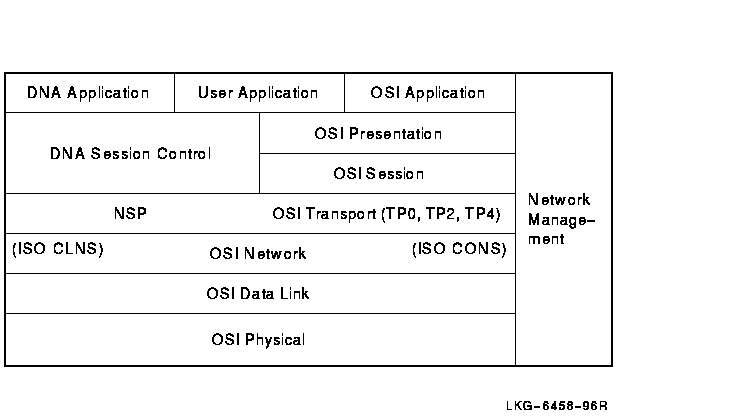
Table 1-1 briefly describes the functions of the OSI network layers.
| OSI Layer | Name | Function |
|---|---|---|
| 7 | Application | Contains the application services and supporting protocols that use the lower layers. Allows distributed processing and access. |
| 6 | Presentation | Coordinates data and data format conversion to meet the needs of individual application processes. |
| 5 | Session | Organizes and structures the interaction between pairs of communicating application processes |
| 4 | Transport |
Transfers data between end systems and has error recovery and flow
control. Supported protocol classes are:
|
| 3 | Network | Permits communications between network entities in open systems, whether they are adjacent systems on the same subnetwork or are connected by a path that crosses multiple subnetworks and intermediate systems. DECnet-Plus supports Connection-Oriented Network Service (CONS) and Connectionless-mode Network Service (CLNS), as well as communications between Phase IV and DECnet-Plus systems. |
| 2 | Data Link | Specifies the technique for moving data along network links between defined points on the network, and tells how to detect and correct errors in the Physical layer. |
| 1 | Physical | Connects systems to the physical communications media. |
Table 1-2 briefly describes the functions of DNA network layers.
| DNA Layer | Name | Function |
|---|---|---|
| 7 | DNA Application | Includes user-written programs and user-level services. It is used by operators and system programmers to plan, control, and maintain the operation of DECnet-Plus networks. |
| 6 and 5 | DNA Session Control | Allows communication between programs, regardless of either program's location through the use of DNA naming services. It also provides access control and authentication functions, and acts as a bridge between applications and the transport services. |
| 4 | Network Services Protocol (NSP) | Allows interoperability with Phase IV systems. |
| 3, 2, and 1 | Same as described in Section 1.1.1 | |
The DECnet/OSI for Digital UNIX applications, FTAM and Virtual Terminal, support RFC 1006 and can use TCP/IP transport services. This manual does not include problem-solving information for TCP/IP networks. Refer to your TCP/IP documentation for this information.
1.2 Classifying Problems
Before you try to correct problems, try to classify the type of problem
that exists. The following sections describe typical problem
classifications.
1.2.1 Reproducible Problems
A reproducible problem consistently produces the same error message or symptom when reproduced under the same conditions.
Some reproducible problems produce different error messages or symptoms
that can ultimately have the same underlying cause. These types of
reproducible problems are considered inconsistent. Inconsistent
problems generally involve several protocols or several layers
of an architecture. The different error messages result from the ways
different applications encounter the problem in the protocols and the
architectural layers.
1.2.2 Intermittent Problems
An intermittent problem appears occasionally and
displays the same error message or symptoms in the same circumstances.
You can occasionally reproduce intermittent errors. Intermittent errors
can occur when threshold values for various parameters are reached.
Usually, during normal use, these thresholds are not reached; however,
the thresholds can be reached during peak use and errors can result.
1.2.3 Transient Problems
Transient problems occur only occasionally, and can rarely be reproduced. Because you cannot reliably reproduce transient problems, they are by far the most difficult errors to isolate and fix.
As with intermittent problems, transient problems can result when
threshold values for various parameters are reached. Because transient
errors tend to occur at peak usage times, historical performance data
is helpful in determining the cause of the problem.
1.3 DECnet-Plus Component Relationships
Figure 1-2 and Figure 1-3 show the relationships between the individual components in the DECnet-Plus environment on OpenVMS and Digital UNIX systems. Use this information as a guide when you need to identify problems in a specific DECnet-Plus layer.
For information and problem solving procedures relating to X.400,
DECdns, and DECdts software, refer to the appropriate software
documentation.
1.3.1 Component Relationships (OpenVMS Only)
Figure 1-2 shows the OpenVMS component relationships.
Figure 1-2 Component Relationships (OpenVMS)
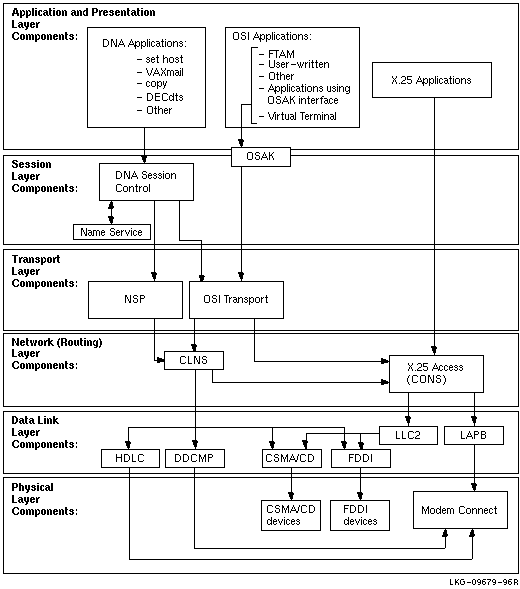
1.3.2 Component Relationships (Digital UNIX Only)
DECnet-Plus applications that use the X/Open Transport Interface (XTI)
can use the TCP transport services in addition to the OSI transport
services. This manual does not contain information about TCP/IP
networks; refer to your TCP/IP documentation.
Figure 1-3 shows the component relationships for Digital UNIX.
Figure 1-3 Component Relationships (Digital UNIX)
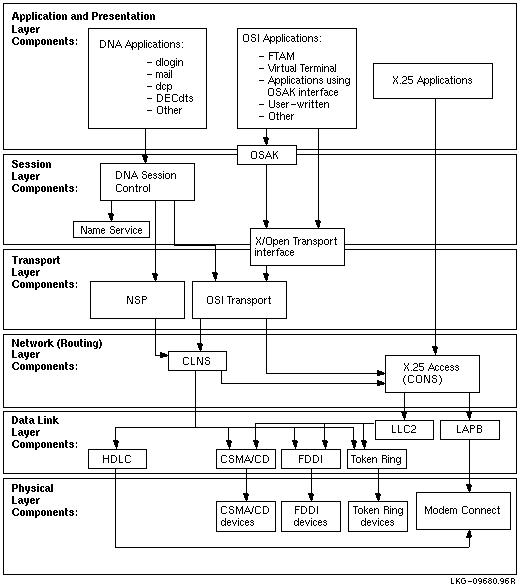
1.4 Methods for Isolating Faults
When attempting to isolate faults, consider the following:
Answers to the following questions can help identify a starting point for problem solving:
Problem symptoms do not always indicate which DECnet-Plus component is the cause of the problem. To clarify where the problem exists, use another operation or application that relies on the same underlying services or components as the operation that failed.
The figures in Sections Section 1.3.1 and Section 1.3.2 show the
relationship between the components in the DECnet-Plus environment.
1.4.3 DECnet-Plus Fault-Isolation Methodology
Isolating and solving network problems often requires a variety of approaches. You can use the general methodology illustrated in Figure 1-4 as a starting point for fault isolation.
Figure 1-4 Fault-Isolation Methodology (General)
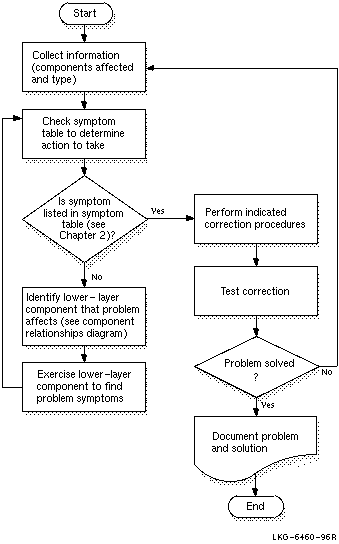
1.4.4 Isolating Faults for Reproducible Problems
You can use the following procedure when reproducible problems occur:
You can use the following procedure when intermittent or transient problems occur:
Documenting the steps you used to isolate a problem makes reporting the situation to Digital representatives easier if you are unable to solve the problem yourself.
Always record the following:
This chapter describes the types of information that can help you isolate and correct DECnet-Plus problems.
Topics in This Chapter
The topics in this chapter are:
2.1 DECnet-Plus Symptom Table
Table 2-1 describes symptoms of common DECnet-Plus problems. Use
this table when preparing to start your fault isolation process.
| Symptom: | Possible Cause: | Refer To: |
|---|---|---|
| Access control rejected | Session Control application entities, proxy access, or node name validation | Chapter 6 |
| Application failed but no errors were found in the upper layers | Transport or network error | Chapter 7 |
| Application too busy | Remote application is receiving too many connection requests before it or Session Control can process them | Chapter 6 |
| DECnet-Plus application connection attempts fail | Application or network problem | Chapter 5 (OpenVMS only) or Chapter 8 |
| Entities were not available when tracing a path between a routing circuit and the physical device | Routing circuit or data link is not enabled or created | Chapter 8 |
| FTAM or Virtual Terminal responder fails (OpenVMS only) | FTAM or Virtual Terminal application | Chapter 5 |
| FTAM file does not look correct (OpenVMS only) | FTAM application | Chapter 5 |
| Object is unknown at remote node | Namespace problem | Chapter 6 |
| Remote node is shut or shutting down | Remote DECnet process exited or remote node failed | Chapter 6 |
| Remote node is unreachable | Incompatible tower information exists, or a network problem | Chapter 6 |
| Session Control has insufficient resources | All available Session Control ports are in use | Chapter 6 |
| System configuration is correct but the routing circuit does not work | Routing connectivity | Chapter 8 |
| Timed out | Session Control, transport or network problem | Chapter 6 |
| Unable to communicate with any DECdns server | DECdns problem | DECdns manuals |
| Unknown application at remote node |
DECnet-Plus application missing or defined incorrectly
Session Control application entities or proxy access |
Chapter 5 (OpenVMS only) or Chapter 6 |
| User-written application problem affects the OSAK software (OpenVMS only) | Programming error | Chapter 5 |
| User-written application fails | OSAK (OpenVMS only) or XTI programming error | Chapter 5 (OpenVMS only) or XTI programming manuals |
| User-written DECnet-Plus application terminates unexpectedly | Remote application or OSI Transport | Chapter 5 (OpenVMS only) or Chapter 7 |
| Wrong information displayed or wrong account accessed | Proxy access problem or use of invalid username and password | Chapter 6 |
The information that you often need when you try to isolate and solve
DECnet-Plus problems includes:
A network topology shows the physical and logical locations of components in a network. A current map of the physical and logical locations of all of the devices on your network is important in helping you find specific devices quickly.
A Phase IV node synonym is a Phase--IV--style node name that enables applications that do not support the length of a DECnet-Plus full name to continue to use a six--character Phase--IV--style node name.
A routing circuit is a logical path between adjacent nodes. DECnet Phase IV circuit names are based on the hardware type used by the lines connecting nodes. A DECnet-Plus circuit name can be in any format.
A network path is the path data takes from one end
system to another end system in the same or a different area.
2.2.2 Tools and Commands to Use
Table 2-2 shows the tools and commands you can use to find information about your network.
| To Find: | Use: | And Refer To: |
|---|---|---|
| Network protocol information | Common Trace Facility | Common Trace Facility Use manual |
| DECnet-Plus application traces (OpenVMS only) | Chapter 5 | |
| Network Control Language | NCL reference documentation | |
| Network topology | NCP for Phase IV nodes | DECnet Phase IV documentation |
| NCL for DECnet-Plus nodes | DECnet-Plus NCL reference documentation | |
| decnet_migrate for networks that use Digital's WANrouter products | DECnet-Plus network management documentation | |
| Routing circuit adjacencies | NCP for Phase IV nodes | DECnet Phase IV documentation |
| NCL for DECnet-Plus nodes | DECnet-Plus network management documentation | |
| Node reachability |
The following for quick reachability tests:
|
Chapter 3 |
| Loopback and dts/dtr tests for more detailed testing | Chapter 3 | |
| DECnet software version | For DECnet-Plus nodes, the NCL command show node node-id implementation | DECnet-Plus NCL reference documentation |
| For Phase IV nodes, the NCP command tell node-id show exec | DECnet Phase IV management documentation |
![[HR]](../../IMAGES/REDBAR.GIF)
PS_PROFILE.HTML OSSG Documentation 2-DEC-1996 12:34:10.30
Copyright © Digital Equipment Corporation 1996. All Rights Reserved.