![[Digital logo]](../../IMAGES/DIGITAL-LOGO.GIF)
![[HR]](../../IMAGES/REDBAR.GIF)
![[Digital logo]](../../IMAGES/DIGITAL-LOGO.GIF)
![[HR]](../../IMAGES/REDBAR.GIF)
Note
The DECnet-Plus base components, FTAM, OSAK, and VT, are all packaged as separate installation kits on the distribution medium. They are usually located in the same directory. The X.25 for OpenVMS Alpha kit, however, is a separately licensed product and as such is in a different directory on the distribution medium. Consult the documentation with your distribution medium for the location of the kits you desire.
Use the POLYCENTER Software Installation utility to install the base
components and any combination of optional components. See Appendix A
for information on using the DCL interface with the POLYCENTER Software
Installation utility.
3.1 Recommended Order for Installing Software
The following sections describe the order in which you should install
the DECnet-Plus for OpenVMS software for either an Alpha or VAX system.
3.1.1 Installing DECnet-Plus for an OpenVMS Alpha System
If you choose to install all the software products at the same time, install and configure the OpenVMS operating system and layered products in the following order, referring to the appropriate documentation. For a quick reference, see Figure 3-1. After OpenVMS has been installed, perform the following steps:
Figure 3-1 Installation and Configuration Flowchart (Alpha Only)

3.1.2 Installing DECnet-Plus for a VAX System
If you choose to install all the software products at the same time,
install and configure the OpenVMS operating system and layered products
in the following order, referring to the appropriate documentation. For
a quick reference, see Figure 3-2. After OpenVMS has been
installed, perform the following:
Note
If you want to install VAX P.S.I., select the option now while installing DECnet-Plus for OpenVMS.
Figure 3-2 Installation and Configuration Flowchart (VAX Only)
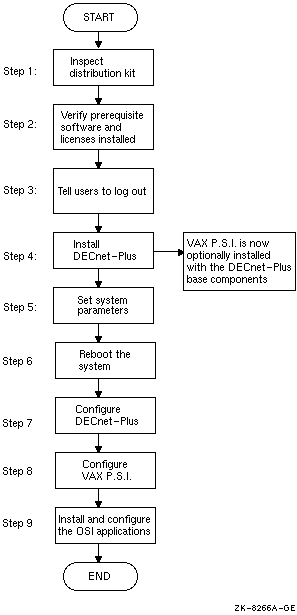
This section describes the steps for installing DECnet-Plus software
using the POLYCENTER Software Installation utility (for more
information on this utility, see Appendix A). You must have SYSPRV
privileges on the local or remote node where you want to run this
utility.
3.2.1 Sample DECnet-Plus for OpenVMS Alpha Installation
To start the installation, follow these steps:
$ product install decnet_osi /source=devicename:[dnvosi071.kit]
You are then prompted for installation information as in the following example. In this example, numbered callouts ( (1) , (2) , (3) ,...) guide you through the sequence of steps that require your response. For Alpha systems, you will see AXPVMS as product information on your screen.
The following product has been selected:
DEC AXPVMS DECNET_OSI V7.1 [Available]
(1)Do you want to continue? [YES] [Return]
DEC AXPVMS DECNET_OSI V7.1: DECnet-Plus V7.1 for OpenVMS AXP
Copyright © Digital Equipment Corporation 1996. All rights reserved.
Digital Equipment Corporation
This product requires one of two PAKS: DVNETEND or DVNETEXT.
(2)Do you want the defaults for all product options? [YES] [Return]
(3)Do you want to view the options? [NO] [Return]
Execution phase starting ...
The following product will be installed:
DEC AXPVMS DECNET_OSI V7.1
Portion Done: 0%...10%...20%...30%...40%...50%...80%...90%...100%
The following product has been installed:
DEC AXPVMS DECNET_OSI V7.1
To start the installation, follow these steps:
$ product install decnet_osi /source=devicename:[dnvosi071.kit]
The installation prompts you for information as in the following example. In this example, numbered callouts ( (1) , (2) , (3) ,...) guide you through the sequence of steps that require your response. For VAX systems, you will see DEC VAXVMS as product information on your screen.
The following product has been selected:
DEC VAXVMS DECNET_OSI V7.1 [Available]
(1)Do you want to continue? [YES] [Return]
DEC VAXVMS DECNET_OSI V7.1: DECnet-Plus V7.1 for OpenVMS VAX
Copyright © Digital Equipment Corporation 1996. All rights reserved.
Digital Equipment Corporation
This product requires one of two PAKS: DVNETEND or DVNETRTG.
(2)Do you want the defaults for all product options? [YES] [Return]
(3)Do you want to view the options? [NO] y [Return]
DEC VAXVMS DECNET_OSI V7.1: DECnet-Plus V7.1 for OpenVMS VAX
DEC VAXVMS VMS V7.1 [Available]
VAX P.S.I. or P.S.I. Access software: NO
VAX Wide Area Device Drivers: NO
DECdns Server software: NO
DECdts Server software: NO
Are you satisfied with these options? [YES] [Return]
Execution phase starting ...
The following product will be installed:
DEC VAXVMS DECNET_OSI V7.1
Portion Done: 0%...10%...20%...30%...40%...80%...90%...100%
The following product has been installed:
DEC VAXVMS DECNET_OSI V7.1
The DECnet-Plus installation procedure installs a number of files on your system. To list the files, enter the following command:
$ product show object /product=decnet_osi
Part II describes how to configure DECnet-Plus for OpenVMS using the FAST and BASIC configuration options.
It includes the following chapters:
This chapter explains the three configuration options you can use to configure your system for DECnet-Plus. These configuration options enable you to configure the DECnet-Plus for OpenVMS base components so that the system becomes a DECnet-Plus end system on a network.
The procedure you use to configure your system for DECnet-Plus is sys$manager:net$configure.com. You can use any of the following net$configure configuration options:
This chapter presents additional information about the following topics:
See Section 1.6 for a list of account privileges you need to run
net$configure.
4.1 Selecting a Configuration Option
If you installed the required software, you can configure your system using the net$configure configuration option for the FAST configuration, using the net$configure basic configuration option for the BASIC configuration, or using the net$configure advanced configuration option for the ADVANCED configuration.
Table 4-1 provides some guidelines for making your configuration choice.
If you choose to use either the FAST configuration option or the BASIC configuration option, continue with this section. If you prefer to customize your system's network configuration with the ADVANCED configuration option, refer to the DECnet-Plus for OpenVMS Applications Installation and Advanced Configuration guide.
| Option... | Choose if... |
|---|---|
| FAST | You are upgrading from a DECnet Phase IV node and you plan to use the existing Phase IV configuration. |
| The node is not in a cluster. | |
| You are running the configuration procedure for the first time. | |
| BASIC | The node is in a cluster. |
| You are upgrading or reconfiguring DECnet-Plus. | |
| You need to access a DECdns server for network addresses. | |
| You want to run DECnet over TCP/IP (RFC 1859) and/or OSI applications over TCP/IP (RFC 1006). | |
| You only have one communications device, or you have multiple devices, all of which will be used for DECnet-Plus communications. | |
| You want to use the default names for all devices and routing circuits. | |
| You want to autoconfigure your network addresses only. | |
| You want to configure both the NSP and OSI transports and only want to create default OSI templates. You want to enable both DECnet over TCP/IP or OSI applications over TCP/IP. | |
| You do not want to enable FDDI large packet support (if you have an FDDI-type circuit). | |
| You want to set the routing characteristic DNA Address Format to TRUE (this attribute controls the interpretation of address structuring). | |
| You want to use integrated mode routing. | |
| ADVANCED | Your configuration is complex. |
| You need to customize your network's configuration. | |
| Your system has multiple communication devices, and you want them to run a mix of protocols. | |
| You want to configure a cluster with both DECnet Phase IV and DECnet Phase V nodes. | |
| You want the option to give specific names to all devices and routing circuits. You also want the option of not configuring all of your devices for DECnet-Plus. | |
| You want the option of manually entering your network addresses. | |
| You want to configure either the NSP transport or the OSI transport (or both). You want the option to create additional OSI templates. You want the option of enabling/disabling DECnet over TCP/IP or OSI applications over TCP/IP. | |
| You want the option of enabling FDDI large packet support (if you have an FDDI-type circuit). | |
| You want the option of setting the routing characteristic DNA Address Format to TRUE or FALSE (to control the interpretation of address structuring). | |
| You want the option of using either integrated mode routing or segregated mode routing. | |
| You want the option to provide default accounts for FAL. | |
The net$configure.com procedure configures the DECnet-Plus for OpenVMS software. This command creates or modifies the Network Control Language (NCL) scripts required to run DECnet-Plus for OpenVMS on your node.
The net$configure.com procedure is an interactive procedure that displays a series of questions. After each question, the default response, if there is one, appears in brackets ([ ]). At the end of each question, a colon (:) appears. Respond in one of the following ways:
If you execute net$configure.com without specifying BASIC or ADVANCED, the BASIC configuration option is invoked by default.
Note
If you are running the configuration procedure for the first time on a system that was previously configured for Phase IV and you do not specify BASIC or ADVANCED, the initial default is the FAST configuration procedure.However, the FAST configuration procedure can only be run once on a system, and after that the BASIC configuration procedure automatically becomes the default.
To invoke net$configure.com with the default BASIC option, enter the following:
$ @sys$manager:net$configure
The net$configure.com procedure deletes all of your local and
global symbols at the beginning of the procedure in order to free the
symbol table. This happens because net$configure.com creates
and uses a large number of symbols. If the symbols were not deleted at
the beginning of the procedure, net$configure would often run
out of symbol table space to use while configuring the system.
4.2.2 Running the Procedure from Different Processes
Although net$configure.com can be run simultaneously on different nodes in a cluster, it should not be run simultaneously from different processes on the same node.
This chapter describes how to configure the DECnet-Plus for OpenVMS base components using the FAST configuration option so that the system becomes a DECnet-Plus for OpenVMS end system on a network.
Note
If you have already run the FAST configuration procedure once on your system, the configuration procedure automatically defaults to the BASIC configuration procedure.
To invoke the net$configure.com procedure using the FAST configuration option, enter the following command:
$ @sys$manager:net$configure [Return]
The procedure starts:
Copyright (c) Digital Equipment Corporation 1996. All rights reserved.
DECnet-Plus for OpenVMS network configuration procedure
This procedure will help you create or modify the management scripts
needed to operate DECnet on this machine. You may receive help about
most questions by answering with a question mark '?'.
%NET$CONFIGURE-I-SETUPNEW, setting up for new configuration
%NET$CONFIGURE-I-PHASEIVDATA, Phase IV DECnet database found
FAST CONFIGURATION OPTION
You have the option of using the existing Phase IV information
to quickly configure DECnet-Plus. This provides full network access
and uses a local file to hold naming information. Very few questions
will be asked.
If you want to use the fast configuration option, answer YES to the next
question.
If you are running a DNS Server on this system, or plan to run a DNS
Server on this system, you *must* answer NO to the next question.
If you want more flexibility when configuring DECnet-Plus, also answer
NO.
Answering NO will cause some additional questions to be asked
regarding configuration.
* Do you want the fast default configuration? [YES] : [Return]
Press Return to continue with the FAST configuration option.
The procedure informs you that the Phase IV database conversion has completed.
%NET$CONFIGURE-I-PHASEIVCOMPL, Phase IV database conversion complete
Determining DTSS timezone rules from OpenVMS information...
%NET$CONFIGURE-I-CREDEFOSITEMPLATE, created default OSI templates
%NET$CONFIGURE-I-EVDDEFAULT, providing default Event Dispatcher configuration
%NET$CONFIGURE-I-MAKEACCOUNT, this procedure creates user account CML$SERVER
Summary of Configuration
Node Information:
Node Type: ENDNODE
Directory Services Chosen: LOCAL
Primary Directory Service: LOCAL
Node Synonym: NCLGUI
Phase IV Address: 4.260
Phase IV Prefix: 49::
Autoconfiguration of Network Addresses: Enabled
Session Control Address Update Interval: 10
Routing ESHello Timer: 600
Device Information:
Device: EWA (TULIP):
Data Link name: EWA-0
Routing Circuit Name: EWA-0
Transport Information:
NSP Transport: Configured
Maximum number of logical links: 200
Maximum Transmit and Receive Window: 20
Maximum Receive Buffers: 4000
Congestion Avoidance Disabled
Event Dispatcher Configuration:
Sinks: local_sink
Outbound Streams: local_stream
Phase IV Relay: Enabled
* Do you want to apply this configuration? [YES] : [Return]
Answer YES to apply this configuration. If you answer NO, the procedure defaults to the BASIC configuration procedure.
If you answer YES, the following message displays:
%NET$CONFIGURE-I-CHECKSUM, checksumming NCL management scripts
* Do you want to start the network? [YES] : [Return]
Answer YES if you want to start the network and complete your system's network configuration.
If you want to postpone starting the network, answer NO. When you answer NO, the procedure displays the following message:
******************************************************************** You have decided not to start the network. NET$CONFIGURE.COM cannot complete your system's network configuration since it needs the network to be partially started in order to perform certain operations. As a result, your system may be left in an inconsistent state if you try to startup the network manually or if you decide to reboot your system. Once you are ready to start the network, please invoke the NET$CONFIGURE.COM procedure, choose menu Option 2 (Change node name/namespace name), and respond YES to starting the network so that the configuration procedure can finish your system's network configuration. ******************************************************************** Network Startup Incomplete
Digital recommends that you answer YES and start the network.
When you choose to start the network, the procedure displays information similar to the following:
Copyright (c) Digital Equipment Corporation 1996. All rights reserved. . . . %NET$STARTUP-I-OPERSTATUS, DECnet-Plus for OpenVMS operational status is RUNNING-MAJOR sys$manager:net$dns_clerk_startup.ncl changed to use the new default namespace. Your default namespace nickname is ACME. Your default namespace NSCTS is 08-00-2B-0D-2E-89-23-5B-15-9E-F1-85-95-00. Node 0 at 1995-05-26-14:12:24.170-04:00I0.404 %NET$CONFIGURE-I-NODERENAMED, node successfully renamed to ACME:.WABBIT.ELMER Directory Service: DECdns
You can ignore the Error - Node name lookup failure message during startup.
Error - Node name lookup failure
ACME:.WABBIT.ELMER
Number of nodes reported on: 0
%NET$CONFIGURE-W-NODENOTREG, node is not completely registered yet in the
DECdns directory service
Directory Service: Local name file
Error - Node name lookup failure
LOCAL:.ELMER
Number of nodes reported on: 0
%NET$CONFIGURE-W-NODENOTREG, node is not completely registered yet in the
LOCAL directory service
%NET$CONFIGURE-I-IMPORTFILECREATED, created the DECNET_REGISTER import file
Directory Service: DECdns
Updating nodes listed in SYS$MANAGER:DECNET_REGISTER_IMPORT_FILE_ELMER.TXT
Number of nodes registered: 1
Number of nodes modified: 0
%NET$CONFIGURE-I-REGSUCCESS, node has been successfully registered in the
DECdns directory service
Directory Service: Local name file
Updating nodes listed in SYS$MANAGER:DECNET_REGISTER_IMPORT_FILE_ELMER.TXT
Number of nodes registered: 1
Number of nodes modified: 0
%NET$CONFIGURE-I-REGSUCCESS, node has been successfully registered in the
LOCAL directory service
Node 0
at 1995-05-26-14:13:25.980-04:00I0.411
%NET$CONFIGURE-I-NODERENAMED, node successfully renamed to
ACME:.WABBIT.ELMER
Node 0 Session Control Tower Maintenance ACME:.WABBIT.ELMER
at 1995-05-26-14:13:35.360-04:00I0.411
%NET$CONFIGURE-I-TOWERSUPDATED, updated address towers for node
Node 0 Session Control Backtranslation Softlink *
at 1995-05-26-14:13:43.360-04:00I0.412
Node 0 Session Control Backtranslation Softlink *
at 1995-05-26-14:13:43.370-04:00I0.412
%NET$CONFIGURE-I-BCKTRNUPDATED, updated backtranslation softlink for node
%NET$CONFIGURE-I-CONFIGCOMPLETED, DECnet-Plus for OpenVMS configuration
completed
$
You have just completed the initial configuration of a DECnet-Plus for OpenVMS system. It should now be operational as an end system on the network.
See Figure 3-1 and Figure 3-2 to determine your next step.
According to the flowcharts, you have just completed configuring the
base components.
5.2 Changing a Current DECnet-Plus System Configuration
You can use the net$configure procedure to modify the current configuration. Depending on which menu option you select, net$configure either modifies the configuration automatically or produces modified NCL scripts that you can use to modify the system's configuration.
See Chapter 4 to determine whether you want to use the BASIC or ADVANCED configuration option to change your configuration. Refer to the DECnet-Plus for OpenVMS Applications Installation and Advanced Configuration for instructions on how to run the ADVANCED configuration.
This chapter describes how to configure the DECnet-Plus for OpenVMS base components using the BASIC configuration option so that the system becomes a DECnet-Plus for OpenVMS end system on a network.
![[HR]](../../IMAGES/REDBAR.GIF)
PROFILE_001.HTML OSSG Documentation 2-DEC-1996 13:01:37.59
Copyright © Digital Equipment Corporation 1996. All Rights Reserved.