![[Digital logo]](../../IMAGES/DIGITAL-LOGO.GIF)
![[HR]](../../IMAGES/REDBAR.GIF)
![[Digital logo]](../../IMAGES/DIGITAL-LOGO.GIF)
![[HR]](../../IMAGES/REDBAR.GIF)
Revision/Update Information: This is a revised manual.
Operating Systems:
OpenVMS Alpha Version 7.1
OpenVMS VAX Version 7.1
Software Versions:
DECnet-Plus for OpenVMS Version 7.1
X.25 for OpenVMS Alpha Version 7.1
Digital Equipment Corporation Maynard, Massachusetts
Digital Equipment Corporation makes no representations that the use of its products in the manner described in this publication will not infringe on existing or future patent rights, nor do the descriptions contained in this publication imply the granting of licenses to make, use, or sell equipment or software in accordance with the description.
Possession, use, or copying of the software described in this publication is authorized only pursuant to a valid written license from Digital or an authorized sublicensor.
Digital conducts its business in a manner that conserves the environment and protects the safety and health of its employees, customers, and the community.
© Digital Equipment Corporation 1996. All rights reserved.
The following are trademarks of Digital Equipment Corporation: Bookreader, DDCMP, DEC, DECdirect, DECnet, DECNIS, DECserver, DECsystem, DECwindows, Digital, DNA, InfoServer, OpenVMS, PATHWORKS, ULTRIX, VAX, VAX DOCUMENT, VAXcluster, VAXstation, VMS, VMScluster, and the DIGITAL logo.
The following are third party trademarks:
Macintosh is a registered trademark of Apple Computer, Inc.
MS-DOS is a registered trademark of Microsoft Corporation.
Multinet is a registered trademark of TGV, Inc.
OS/2 is a registered trademark of International Business Machines
Corporation.
OSF/1 is a registered trademark of Open Software Foundation, Inc.
PATHways is a registered trademark of The Wollongong Group.
SCO is a trademark of Santa Cruz Operations, Inc.
TCPware is a registered trademark of Process Software Corporation.
UNIX is a registered trademark in the United States and other
countries, licensed exclusively through X/Open Co. Ltd.
All other trademarks and registered trademarks are the property of their respective holders.
This is the second book you should read in order to successfully install and configure:
It also describes how to configure DECnet-Plus for OpenVMS using the ADVANCED configuration option and information about name services.
Note
This book assumes you have already installed DECnet-Plus which is a prerequisite for installing the applications discussed in this book. Refer to DECnet-Plus for OpenVMS Installation and Basic Configuration for information on installing DECnet-Plus.
This book is written for:
This book has five parts:
| Part I | Describes how to run an ADVANCED configuration for DECnet-Plus for OpenVMS, as well as steps to change a current configuration. |
| Part II | Describes how to configure VAX P.S.I. and VAX P.S.I. Access for a DECnet-Plus for OpenVMS VAX system. |
| Part III | Describes the pre-installation, installation, and configuration steps necessary to install X.25 for a DECnet-Plus for OpenVMS Alpha system. |
| Part IV | Describes the pre-installation, installation, and configuration steps necessary to install the OSI applications: FTAM, VT, and OSAK. |
| Part V | Describes how to configure asynchronous connections and transports. |
The following terms are used interchangeably in this book.
The following books provide additional information.
For additional information on the DECnet-Plus products and services, access the Digital OpenVMS World Wide Web site. Use the following URL:
http://www.openvms.digital.com
Digital welcomes your comments on this manual or any of the DECnet-Plus documents. Send us your comments through any of the following channels:
| Internet | openvmsdoc@zko.mts.dec.com |
| Fax | 603 881-0120, Attention: OSSG Documentation, ZKO3-4/U08 |
|
OSSG Documentation Group, ZKO3-4/U08
110 Spit Brook Rd. Nashua, NH 03062-2698 |
Use the following table to order additional documentation or information. If you need help deciding which documentation best meets your needs, call 800-DIGITAL (800-344-4825).
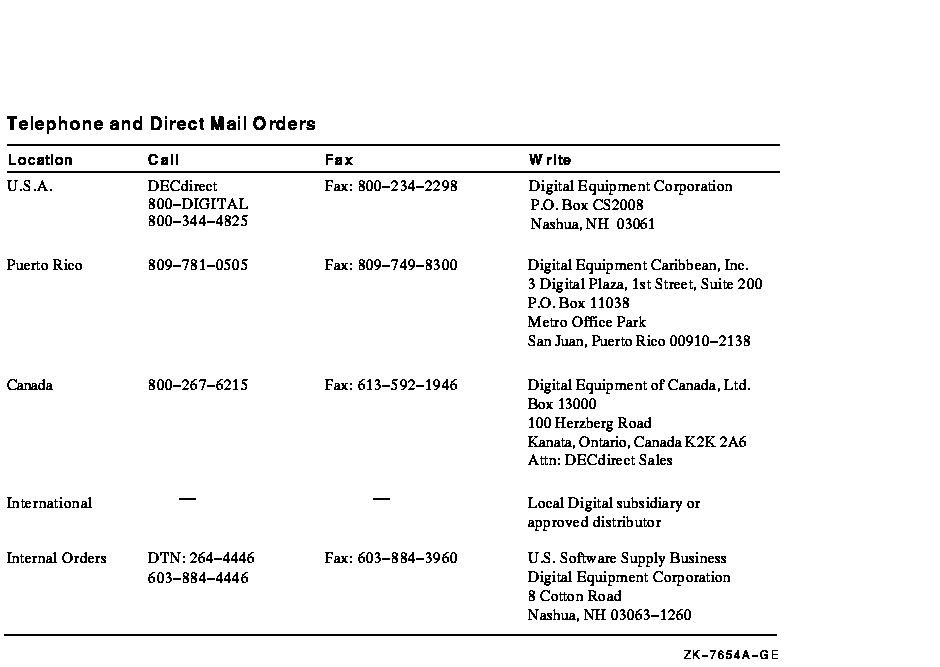
The following conventions are used in this book.
| Convention | Meaning |
|---|---|
| special type | Indicates a literal example of system output or user input. In text, indicates command names, keywords, node names, file names, directories, utilities and tools. |
| UPPERCASE |
Indicates keywords that you enter. You can type the characters in
uppercase or lowercase. You can abbreviate command keywords to the
smallest number of characters that OpenVMS, NCP, NCL, or the other
tools accept.
Uppercase also indicates the names of files, directories, utilities, tools, commands, parameters, and procedures. |
| italic type | Indicates a variable. |
| bold | Indicates a new term defined in the text or important information. |
| [Return] | Indicates that you press the Return key. |
| Ctrl/ x | Indicates that you press the Control key while you press the key noted by x. |
| [YES] | Brackets indicate that the enclosed item is a default value in an installation prompt. |
| { } | In command format descriptions, indicates you must enter at least one listed element. |
Part I describes the steps necessary to use the ADVANCED configuration option for DECnet-Plus for OpenVMS. It includes the following chapters:
This chapter describes how to configure the DECnet-Plus for OpenVMS base components using the ADVANCED configuration option so that the system becomes a DECnet-Plus end system on a network. The ADVANCED configuration option allows you to customize your system's network configuration.
If you have already configured the DECnet-Plus for OpenVMS software and
you want to modify the configuration, see Chapter 3.
1.1 Invoking the ADVANCED Configuration Option
To invoke the net$configure.com procedure using the ADVANCED configuration option, enter the following command:
$ @sys$manager:net$configure advanced
The procedure starts:
Copyright (c) Digital Equipment Corporation 1993, 1996. All rights reserved.
DECnet-Plus for OpenVMS ADVANCED network configuration procedure
This procedure will help you create or modify the management scripts
needed to operate DECnet on this machine. You may receive help about
most questions by answering with a question mark '?'.
You have chosen the ADVANCED configuration option. This option enables
you to do some specific tailoring of your system's network configuration
by answering some specific questions. If you do not want to do specific
tailoring of your system's network configuration but instead want to
quickly configure your system using most of the default answers, you
should invoke NET$CONFIGURE.COM with the BASIC configuration option, ie:
@SYS$MANAGER:NET$CONFIGURE BASIC
* Do you want to continue? [YES] :
Press Return to continue with the net$configure ADVANCED configuration option.
The following illustrates the main menu options from which you can choose:
Configuration Options:
[0] Exit this procedure
[1] Perform an entire configuration
[2] Change naming information
[3] Configure Devices on this machine
[4] Configure Transports
[5] Configure Timezone Differential Factor
[6] Configure Event Dispatcher
[7] Configure Application database
[8] Configure MOP Client database
[9] Configure Cluster Alias
[10] Replace MOP Client configuration
[11] Configure satellite nodes
[12] Configure cluster script locations
* Which configuration option to perform? [1] : 1
If you select Option 1, the procedure informs you that this is the first time you are configuring your system to use DECnet-Plus for OpenVMS:
%NET$CONFIGURE-I-SETUPNEW, setting up for new configuration
If a Phase IV database exists on the system, the following message displays:
%NET$CONFIGURE-I-PHASEIVDATA, Phase IV DECnet database found
You have the option of using the existing Phase IV database to generate the Network Control Language (NCL) scripts and configure the system. If you do not want to use the existing Phase IV database to generate the NCL scripts and configure the system, then net$configure configures the system based on your answers to the configuration questions.
* Do you want to convert Phase IV databases? [NO] : yes
If you answer YES, the procedure prompts you for the Phase IV prefix (see Section 1.2.10 for more information):
* Enter Phase IV Prefix [49::] :
The net$configure procedure uses the system's existing Phase IV database to generate NCL scripts and configure the system.
If you answer NO, the net$configure procedure does not use the
system's existing Phase IV database to generate NCL scripts and
proceeds to ask all the configuration questions. If you need more
information to answer a question, you can type a question mark (?) at
the prompts. To configure DECnet, you need to know your node's full
name and network address or addresses.
1.2 Directory Name Services
DECnet-Plus provides access to the node name and addressing information stored in one or more name services. DECnet-Plus supports the following directory name services:
If you choose to enter more than one directory name service for your system, enter them in order of priority. The ordering of this list is very important: the first directory service entered in this list is considered the primary directory service to use on the system. The primary directory service is considered the first choice to use when looking up naming information for the system.
Enter an ordered list of the directory services you want to use on the system. If you enter more than one directory service, separate each service with a comma.
* Enter the directory services to use on the system [LOCAL,DECDNS,DOMAIN] :
For example, if you enter LOCAL,DECDNS,DOMAIN at the prompt, this means the following:
Note
If your node is also a DECdns server, the primary name service must be DECdns.
Enter a node full name for each directory service chosen. The node full name is the name of your system's node object in the directory service. It includes the namespace nickname and the full list of directories leading to the node object name. Examples of node full names include:
Local namespace - LOCAL:.TomThumb DECdns - ACME:.wabbit.Elmer Domain - elmer.wabbit.acme.edu
For the Local namespace, the namespace nickname LOCAL is prepended to the full name and is terminated with a colon (:). The namespace nickname LOCAL means that the Local namespace is used. The node object name must begin with a dot (.), and no element of the name (namespace name, directory, or node object name) can be a null string. Note that the namespace nickname LOCAL is reserved, and indicates that the Local namespace is used on this system. For example, if you enter "Local, DECdns, Domain" at the previous prompt, you will be asked for a DECdns full name, a Local full name, and a fully qualified host name for DNS/BIND.
* Enter the full name for directory service LOCAL : LOCAL:.ELMER
* Enter the full name for directory service DECDNS : ACME:.WABBIT.ELMER
* Enter the fully qualified host name for DNS/BIND : ELMER.WABBIT.ACME.EDU
The node synonym is an alphanumeric character string between one and six characters long. The first character must be an alphabetic character; after the first character, the string can contain either alphabetic or numeric characters.
If this system had previously been running DECnet Phase IV software, then you should use the old Phase IV node name as the synonym. If this system is joining a DECnet network for the first time, you can use any name for the synonym, as long as it meets the criteria listed above, and is unique within the network.
* What is the synonym name for this node? [ELMER] :
For more information on node synonym directories, see Section 2.4.
1.2.3 Naming Cache Timeout Value
A naming cache is used to improve the performance of node name address resolution. This cache supersedes the existing DECdns cache and is used when looking for addresses in the Domain and Local services, in addition to DECdns. Note that other applications that directly use DECdns continue to use the DECdns cache.
The naming cache includes a mechanism to "time out" old entries. In this way, these entries are refreshed periodically to accurately reflect the actual network environment.
* Naming cache timeout value? [30-00:00:00] :
You have the option to set a value for the naming cache timeout
interval. Enter any legal OpenVMS delta time value (the default is 30
days).
1.2.4 Session Control Address Update Interval
The session control address update interval is the time, in seconds, between updates of local tower address information.
* Session Control Address Update Interval ? [10] :
To choose a ten second interval, press Return. Otherwise, enter your
own interval and press Return.
1.2.5 Naming Cache Checkpoint Interval
Periodically, DECnet-Plus saves a snapshot of the in-memory naming cache to disk. This allows systems, during startup, to have a naming cache that is already populated with entries, thereby preserving the contents of the naming cache across system reboots.
* Naming cache checkpoint interval? [08:00:00] :
You have the option of setting the naming cache checkpoint interval.
Enter any legal OpenVMS delta time value (the default is 8 hours).
1.2.6 Specifying the Node Type
Prior to DECnet-Plus Version 7.1, DECnet-Plus systems were end nodes. Dedicated routers on the network performed routing functions for the end nodes as necessary. With the Version 7.1 release, DECnet-Plus allows a system to run Integrated IS-IS, thus providing host-based routing functionality. The default is to be an end node.
* What type of node (Endnode or Router)? [ENDNODE] :
The UTC (Coordinated Universal Time) is calculated automatically by using the OpenVMS UTC. The procedure displays the following message:
Determining DTSS timezone rules from OpenVMS information...
After the initial system configuration, you can choose to reconfigure
the system's time zone rule (TZR) by selecting Option 5 in the
top-level net$configure menu in either the BASIC or ADVANCED
configuration procedure.
1.2.8 Specifying Routing Information
This section only applies if your DECnet-Plus system is a router.
* Type of routing node (L1 or L2)? [L1] :
Enter L1 if your DECnet-Plus system will provide intra-area level 1 routing capability. Enter L2 if your DECnet-Plus system will provide inter-area level 2 routing capability. The default is to be a level 1 router.
* Maximum path splits [2] :
This specifies the maximum number of equal cost paths to split between.
* PhaseIV Maximum Address [1023] :
Specifies the maximum node number within a Phase IV area.
* PhaseIV Maximum Area [63] :
This question only applies if your DECnet-Plus system is a level 2
router. It indicates the maximum Phase IV area number.
1.2.9 Specifying a Phase IV-Compatible Address
If you want your system to communicate with Phase IV nodes, you must specify a Phase IV address and a Phase IV prefix. These will be used to construct a DECnet Phase IV-compatible address.
A DECnet Phase IV-compatible address is a DECnet-Plus address (NSAP) that conforms to the Phase IV area and node limits; that is, the area number is from 1 to 63, and the node number is from 1 to 1023.
If there are no Phase IV systems on your network or you do not want to communicate with Phase IV systems, you do not need a Phase IV-compatible address. Entering a Phase IV address of 0.0 at configuration time indicates that this DECnet-Plus system will not have a Phase IV-compatible address, and will not communicate with Phase IV nodes.
* Enter PhaseIV Address [15.27] :
Enter the Phase IV address you want to use, or enter 0.0 if you do not
want to communicate with Phase IV nodes.
1.2.10 Specifying a Phase IV Prefix
The default value for the Phase IV prefix is 49:: which represents the private network initial domain part (IDP). This is appropriate for a Phase IV DECnet network that contains some DECnet-Plus systems. All nodes within a single addressing domain contain the same IDP in their network addresses.
If you are using a Phase IV prefix other than 49::, it
must be assigned by an authorized standards
organization, such as ANSI, or you must construct a Phase IV prefix
that you know will be globally unique (based on your telephone number,
for instance). If your organization has allocated its own Phase IV
prefix, you can enter that value instead of 49::. The DECnet-Plus
Planning Guide contains a detailed description of how to construct
an IDP and how to apply to a standards organization for an IDP.
1.2.11 Specifying End Node Information
This section applies only if your DECnet-Plus system is an end node.
1.2.11.1 Configuring Network Addresses
Your system must have at least one unique network address in order to use DECnet-Plus communications features. DECnet-Plus systems can be multihomed; that is, they can have more than one network address. You can assign up to three network addresses to your system.
Having multiple addresses allows you to have both a DECnet-Plus extended address and a Phase IV-compatible address, so you can communicate with both Phase IV and DECnet-Plus systems on the same network. It also allows you to belong to more than one OSI network. This feature is particularly useful when you want to combine two (or more) networks. Rather than assign new addresses to all systems in both networks to reflect the new combined network, those systems that participate in both networks can have an address in each one.
Network addresses are sometimes referred to in OSI terminology as network entity titles (NETs). NETs are network service access points (NSAPs) with a selector of 00. There are two ways to configure NETs: by autoconfiguring addresses or by manually configuring addresses.
Note
If you have an OSI router from a supplier other than Digital Equipment Corporation adjacent to your system, do not choose autoconfiguration unless you know that the router uses NETs with a selector of 00. This restriction applies even if you have a Digital Equipment Corporation WANrouter as well as another supplier's OSI router on the same LAN. OSI routers that specify NETs differently can cause you to autoconfigure your network addresses incorrectly. If you have such a router, you must choose to manually configure your NETs by answering NO to the autoconfiguration question.
Choice 1: Autoconfiguring Addresses
Note
To use this option, you must be using only Phase V (OSI) addressing.
If you want to have your network address autoconfigured for you, answer YES to the following question during network configuration when using the net$configure tool:
* Autoconfigure network addresses? [YES] :
Choice 2: Manually Configuring Addresses
You can assign a maximum of three network addresses to the system including the Phase IV network address.
To create a NET manually, you need to know your system's network IDP, network local area, and node ID.
For example, given the following information:
The NET is constructed as follows:
IDP and selector = 41:45436192:local-area:node-id:00 43 decimal = 2B hexadecimal (local area) (43 * 1024) + 258 = 44290 decimal 44290 decimal = AD02 hexadecimal AD02 swapped = 02AD hexadecimal (node ID) The resulting NET is 41:45436192:00-2B:AA-00-04-00-02-AD:00
Note
NETs can be entered in OSI format, DNA format, or hexadecimal format. Make sure you include the 00 selector when you manually specify a NET.
For more information on how to construct DNA and OSI NETs, see the
chapter on NSAPs in the DECnet-Plus Planning Guide.
1.2.11.2 DNA Address Format
You have the option of setting the value of the routing characteristic "DNA Address Format" to either TRUE or FALSE.
* DNA Address Format [TRUE] :
The Digital Network Architecture (DNA) Address Format attribute
controls the interpretation of address structuring. It does not control
autoconfiguration. To control autoconfiguration, you need to use the
Manual Network Entity Titles attribute by manually adding or removing
NETs.
1.2.11.3 Segregated Mode Routing and Integrated Mode Routing
You have the option of using integrated mode routing or segregated mode routing. If you answer NO to this question, you will default to integrated mode.
* Do you want to use segregated mode routing? [NO] :
![[HR]](../../IMAGES/REDBAR.GIF)
PROFILE.HTML OSSG Documentation 2-DEC-1996 12:33:20.30
Copyright © Digital Equipment Corporation 1996. All Rights Reserved.