![[Digital logo]](../../IMAGES/DIGITAL-LOGO.GIF)
![[HR]](../../IMAGES/REDBAR.GIF)
![[Digital logo]](../../IMAGES/DIGITAL-LOGO.GIF)
![[HR]](../../IMAGES/REDBAR.GIF)
Revision/Update Information: This is a revised manual.
Operating Systems:
OpenVMS Alpha Version 7.1
OpenVMS VAX Version 7.1
Software Versions:
DECnet-Plus for OpenVMS Version 7.1
X.25 for OpenVMS Alpha Version 7.1
Digital Equipment Corporation Maynard, Massachusetts
Digital Equipment Corporation makes no representations that the use of its products in the manner described in this publication will not infringe on existing or future patent rights, nor do the descriptions contained in this publication imply the granting of licenses to make, use, or sell equipment or software in accordance with the description.
Possession, use, or copying of the software described in this publication is authorized only pursuant to a valid written license from Digital or an authorized sublicensor.
Digital conducts its business in a manner that conserves the environment and protects the safety and health of its employees, customers, and the community.
© Digital Equipment Corporation 1996. All rights reserved.
The following are trademarks of Digital Equipment Corporation: Bookreader, DDCMP, DEC, DECdirect, DECnet, DECNIS, DECserver, DECsystem, DECwindows, Digital, DNA, InfoServer, OpenVMS, PATHWORKS, ULTRIX, VAX, VAX DOCUMENT, VAXcluster, VAXstation, VMS, VMScluster, and the DIGITAL logo.
The following are third party trademarks:
Macintosh is a registered trademark of Apple Computer, Inc.
MS-DOS is a registered trademark of Microsoft Corporation.
Multinet is a registered trademark of TGV, Inc.
OS/2 is a registered trademark of International Business Machines
Corporation.
OSF/1 is a registered trademark of Open Software Foundation, Inc.
PATHways is a registered trademark of The Wollongong Group.
SCO is a trademark of Santa Cruz Operations, Inc.
TCPware is a registered trademark of Process Software Corporation.
UNIX is a registered trademark in the United States and other
countries, licensed exclusively by X/Open Co. Ltd.
All other trademarks and registered trademarks are the property of their respective holders.
This is the first installation book you should read in order to successfully install DECnet-Plus for OpenVMS. It also includes how to configure DECnet-Plus for OpenVMS using the FAST and BASIC configuration options, and information about name services.
The second installation book (DECnet-Plus for OpenVMS Applications Installation and Advanced Configuration) describes using the ADVANCED configuration option, and how to install and configure:
Note
DECnet-Plus for OpenVMS must be installed on your system before you can install X.25, FTAM, VT, or OSAK software.
This book is written for:
This book has three parts:
| Part I | Describes the pre-installation and installation steps necessary to install DECnet-Plus for OpenVMS. |
| Part II | Provides help to determine which configuration option to use: FAST, BASIC or ADVANCED. Describes how to run a FAST configuration, and a BASIC configuration including examples for an Alpha and a VAX system. Also includes an overview of the naming services you can select during configuration. |
| Part III | Includes a basic overview on the POLYCENTER Software Installation utility, an example of installing DECnet-Plus for OpenVMS from an InfoServer, and a list of system files loaded during installation. |
The following terms are used interchangeably in this book:
The following books provide additional information:
For additional information on the DECnet-Plus products and services, access the Digital OpenVMS World Wide Web site. Use the following URL:
http://www.openvms.digital.com
Digital welcomes your comments on this manual or any of the DECnet-Plus documents. Send us your comments through any of the following channels:
| Internet | openvmsdoc@zko.mts.dec.com |
| Fax | 603 881-0120, Attention: OSSG Documentation, ZKO3-4/U08 |
|
OSSG Documentation Group, ZKO3-4/U08
110 Spit Brook Rd. Nashua, NH 03062-2698 |
Use the following table to order additional documentation or information. If you need help deciding which documentation best meets your needs, call 800-DIGITAL (800-344-4825).
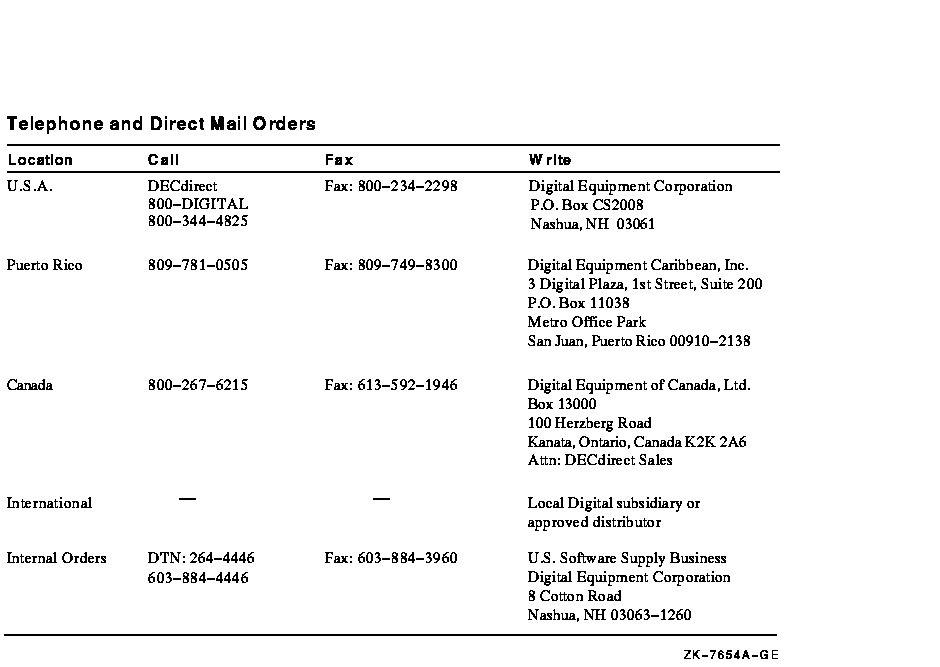
The following conventions are used in this book.
| Convention | Meaning |
|---|---|
| special type | Indicates a literal example of system output or user input. In text, indicates command names, keywords, node names, file names, directories, utilities and tools. |
| UPPERCASE |
Indicates keywords that you enter. You can type the characters in
uppercase or lowercase. You can abbreviate command keywords to the
smallest number of characters that OpenVMS, NCP, NCL, or the other
tools accept.
Uppercase also indicates the names of files, directories, utilities, tools, commands, parameters, and procedures. |
| italic type | Indicates a variable. |
| bold | Indicates a new term defined in the text or important information. |
| [Return] | Indicates that you press the Return key. |
| Ctrl/ x | Indicates that you press the Control key while you press the key noted by x. |
| [YES] | Brackets indicate that the enclosed item is a default value in an installation prompt. |
| { } | In command format descriptions, indicates you must enter at least one listed element. |
Part I describes the prerequisite steps necessary to install DECnet-Plus for OpenVMS, and how to install it.
This chapter describes the tasks you must perform before installing and
configuring the DECnet-Plus for OpenVMS distribution kit.
1.1 The POLYCENTER Software Installation Utility
The POLYCENTER Software Installation utility replaces VMSINSTAL as the method of installing layered products for OpenVMS systems. It allows you to install several software products with a single command.
Full details for using the POLYCENTER Software Installation utility to install and manage software products on your system are provided in the OpenVMS System Management Utilities Reference Manual. This manual also provides information on removing products along with other POLYCENTER Software Installation utility features.
See Appendix A for a basic overview of the POLYCENTER Software
Installation utility.
1.2 Inspecting the Distribution Kit
Before you install the DECnet-Plus for OpenVMS software, make sure you have a complete software distribution kit. If you have the OpenVMS condist CD--ROM distribution kit, check the CD master index for the kit location. If you have a magtape or TK50 kit, supply the device name when requested by the POLYCENTER Software Installation utility.
Check that the kit contains everything listed on the bill of materials (BOM). If anything is missing or damaged, contact your Digital representative.
The distribution kit contains the following component kit files:
For a more detailed list, see Chapter 3.
Note
Before installing any of the software, read the DECnet-Plus Planning Guide (included with your DECnet-Plus for OpenVMS core documentation set). This guide contains installation planning information, including namespace planning instructions.
The time required to complete the DECnet-Plus installation and configuration procedures depends on the following:
The time required to install and configure DECnet-Plus can vary from 30
minutes to 2 hours, depending on the combination of choices you make
from the above list.
1.4 Prerequisite Software and Licenses
Before you can install and configure the software, the system must have
the required operating system software and license(s).
1.4.1 Software and Licenses
The prerequisites for installing DECnet-Plus for OpenVMS software are as follows:
The specific license required on your system is determined by the functions you want to use:
At least one node of an OpenVMS Cluster system requires the extended
function license to use cluster alias.
1.4.1.1 DECnet and OSI Applications over TCP/IP
If you plan to use the DECnet-Plus over TCP/IP feature, then TCP/IP software is a prerequisite. Your end system will be able to operate over TCP/IP if and only if the TCP/IP product used on your system supports the PATHWORKS Internet Protocol (PWIP) interface.
The PWIP interface is currently supported by the products listed below. Contact the vendor for the required versions of their product.
Note
For more information on using DECnet over TCP/IP or the OSI applications over TCP/IP, refer to the DECnet-Plus for OpenVMS Network Management guide.
To determine the OpenVMS operating system version number, enter the following DCL command:
$ show system [Return]
To determine whether a DECnet-Plus license is registered, enter the following DCL command:
$ show license dvnet* [Return]
If the system does not have the required license(s), obtain the Product
Authorization Key (PAK) and register the license. For instructions on
registering a license, refer to the OpenVMS License Management
Utility Manual.
1.5 System Requirements
Before you install the DECnet-Plus for OpenVMS software, make sure that
your system meets the following requirements.
1.5.1 Disk Space
If this is the first time you are installing DECnet-Plus on a particular system, ensure that you have enough free space on the system disk. You need enough space to install the DECnet-Plus Base components and any options you select.
If you already have DECnet-Plus installed, you need considerably less free space for the installation because the earlier installation allocated most of the space that a subsequent installation needs.
Required Disk Space --- Base Components
The total amount of disk space required to install the software for base components is 77,000 blocks for VAX systems and 85,000 blocks for Alpha systems.
Disk Space --- Optional Software
Table 1-1 shows the amount of disk space needed to install the optional software. Make sure you have enough free space to install the required software and the optional software.
| Component | Blocks for Alpha | Blocks for VAX |
|---|---|---|
| DECdts server | 1400 | 1800 |
| DECdns server | N/A | 3000¹ |
| VAX P.S.I. | N/A | 7000 |
| VAX WANDD | N/A | 5500 |
| X.25 | 12144 | N/A |
| FTAM | 28000 | 12000 |
| Virtual Terminal | 4000 | 2000 |
| OSAK | 6900 | 6000 |
To find out how many free blocks exist on the system disk, enter the following command:
$ show device sys$sysdevice [Return]
If the number of required blocks exceeds the number of free blocks, you
must clear space on the system disk.
1.5.2 Required Memory
The minimum amount of memory required is 24 MB for VAX systems and 64 MB for Alpha systems.
To check memory on your system, enter the following command:
$ show memory/full [Return]
This section provides information about the system parameters, their values, and how to modify them.
Table 1-2 lists the minimum system parameters required for the base software.
| Parameter | Minimum Value for Alpha | Minimum Value for VAX |
|---|---|---|
| MIN_GBLSECTIONS | 512 | 400 |
| MIN_GBLPAGES | 100000 | 60000 |
| MIN_GBLPAGFIL | 1024 | 4096 |
| MIN_CLISYMTBL | 750 | 500 |
| MIN_KSTACKPAGES | 2 | N/A |
| MIN_VIRTUALPAGES | N/A | 35000 |
To check these parameters, invoke the SYSGEN utility and enter the following command:
$ mcr sysgen SYSGEN> show gblsections
If any of the system parameters need to be modified, follow these steps:
$ edit sys$system:modparams.dat
SCSSYSTEMID=65187 SCSNODE="SUPER1" MIN_GBLSECTIONS=512 . . . MIN_GBLPAGFIL=1024
$ @sys$update:autogen getdata reboot
Note
Run AUTOGEN to ensure that your system is tuned with the appropriate parameters.
When installing DECnet-Plus for OpenVMS on an OpenVMS Cluster, make
sure that all cluster members have the suggested SYSGEN parameters set
correctly. If a node in the cluster does not have the required minimum
parameters, startup of the network will fail. If the network fails to
start for this reason, the logical NET$STARTUP_STATUS is set to
OFF-AUTOGENREQ. Set the parameters to the recommended values before you
run net$configure.
1.6 Privileges and Rights Identifiers
Digital recommends that you install and configure DECnet-Plus from the SYSTEM account. If you are configuring from another account, make sure the account has the following privileges and rights identifiers in place before you begin.
Required account privileges are as follows:
Note
The account cannot have the locked password (LOCKPWD) flag set.
Required rights identifiers are as follows:
Note
If your account has the BYPASS privilege, then you do not need to grant these rights identifiers.
Use the OpenVMS BACKUP utility to make a copy of the system disk.
1.8 Notifying Users
Inform users on the system that you plan to install a product and that they must log out.
Use the reply/all command and be sure to indicate the exact time you plan to begin running the POLYCENTER Software Installation utility. For example:
$ set logins/interactive=0 $ reply/all "Installing software at 18:00; Please log out."
If possible, give users an estimated time when they will be able to log in to the system.
Before installing the software, complete the installation planning
checklist in this chapter. This ensures that you have the information
you need to complete the installation and configuration in the minimum
amount of time. In addition to identifying necessary information and
directing you to sources of help, the checklist also assists you in
choosing optional software.
2.1 Information Required to Complete the Installation Planning Checklist
Determine the following information before you begin the installation and configuration procedure. Enter this information on your installation planning checklist:
Complete the checklist in Table 2-1 before continuing with the installation process.
| Question | Yes | No | For More Information |
|---|---|---|---|
|
Have you backed up your system disk?
If not, then do so before you start the installation. |
[] | [] | |
|
Will the system get network addresses from a DECdns name server?
If yes, what is the system's DECdns node name (for example, ACME:.BOSTON)? |
[] | [] | See Section 6.2 |
|
Will the system store network addresses in a Local database?
If yes, what is the system's Local node name (for example, LOCAL:.BOSTON)? |
[] | [] | See Section 6.2 |
|
Is TCP/IP installed on the system? Will the system store network
addresses in the DNS/BIND database?
If yes, what is the system's DNS/BIND name (for example, BOSTON.ACME.COM)? |
[] | [] | See Section 6.2 |
| What is the system's node synonym (for example, BOSTON)? | See Section 6.2.4 | ||
Will the system communicate with Phase IV nodes?
|
[] | [] | See Section 6.2.5 and Section 6.2.6 |
|
Will the system autoconfigure its network addresses?
If not, you'll need network entity titles (for example, 47:24:02-01-0A-04:08-00-2B-93-ED-99:00). |
[] | [] | See Section 6.2.7 |
| Do you want to install DECdts server software? | [] | [] | Refer to the DECnet-Plus Planning Guide. |
|
(For VAX only.) Do you want to install VAX WANDD software for VAX?
You must install this software if you want to use any of the following:
|
[] | [] | Refer to the DECnet-Plus for OpenVMS Applications Installation and Advanced Configuration guide. |
|
(For Alpha only.) Do you want to install X.25 software for Alpha?
You must install this software if you want to use any of the following:
|
[] | [] | Refer to the DECnet-Plus for OpenVMS Applications Installation and Advanced Configuration guide. |
|
Do you want to install DECnet-Plus for OpenVMS OSAK software?
If you plan to use an OSI application such as FTAM or Virtual Terminal, you must install this software. |
[] | [] | Refer to the DECnet-Plus for OpenVMS Applications Installation and Advanced Configuration guide. |
|
Do you want to install DECnet-Plus for OpenVMS FTAM software?
If you plan to copy files to and from other OSI-compliant systems or manage such files, you must install this software. |
[] | [] | Refer to the DECnet-Plus for OpenVMS Applications Installation and Advanced Configuration guide. |
|
Do you want to install DECnet-Plus for OpenVMS Virtual Terminal (VT)
software?
If you plan to support remote logins and access to remote applications on OSI-compliant systems, you must install this software. |
[] | [] | Refer to the DECnet-Plus for OpenVMS Applications Installation and Advanced Configuration guide. |
The DECnet-Plus for OpenVMS distribution software is provided on compact disc (CD--ROM). The software consists of the following components:
Components for Alpha Systems
Components for VAX Systems
![[HR]](../../IMAGES/REDBAR.GIF)
PROFILE.HTML OSSG Documentation 2-DEC-1996 13:01:35.60
Copyright © Digital Equipment Corporation 1996. All Rights Reserved.