![[Digital logo]](../../IMAGES/DIGITAL-LOGO.GIF)
![[HR]](../../IMAGES/REDBAR.GIF)
![[Digital logo]](../../IMAGES/DIGITAL-LOGO.GIF)
![[HR]](../../IMAGES/REDBAR.GIF)
To prevent EDT from processing either the systemwide startup command file or the EDTINI.EDT file in your default directory, use the /NOCOMMAND qualifier as follows:
$ EDIT/EDT/NOCOMMAND MEMO.DAT
Normally, EDT creates a new file to match the input file specification if it cannot find the requested file name in the specified directory. When you use the /NOCREATE qualifier in the EDT command line and type a specification for a file that does not exist, EDT displays an error message and returns to the DCL command level as follows:
$ EDIT/EDT/NOCREATE NEWFILE.DAT Input file does not exist $
The following command line invokes EDT to edit a file named MEMO.DAT and specifies the name SAVE.JOU for the journal:
$ EDIT/EDT/JOURNAL=SAVE MEMO.DAT
If you are editing a file from another directory and want the journal to be located in that directory, you must use the /JOURNAL qualifier with a file specification that includes the directory name. Otherwise, EDT creates the journal in the default directory.
The directory that is to contain the journal should not be write-protected.
To prevent EDT from keeping a record of your editing session, use the /NOJOURNAL qualifier in the EDT command line as follows:
$ EDIT/EDT/NOJOURNAL MEMO.DAT
Once you have created a journal, enter the EDT/RECOVER command to execute the commands in the journal. The asterisk (*) and the percent sign (%) wildcard characters are not allowed in the file specification.
The following command line invokes EDT to edit a file named MEMO.DAT and gives the resulting output file the name OUTMEM.DAT:
$ EDIT/EDT/OUTPUT=OUTMEM.DAT MEMO.DAT
You can include directory information as part of your output file specification to send output to another directory as follows:
$ EDIT/EDT/OUTPUT=[BARRETT.MAIL]MEMO.DAT MEMO.DAT
The /NOOUTPUT qualifier suppresses the creation of an output file, but not the creation of a journal. If you decide that you do not want an output file, you can use the /NOOUTPUT qualifier as follows:
$ EDIT/EDT/NOOUTPUT MEMO.DAT
A system interruption does not prevent you from re-creating your editing session because a journal is still being maintained. To save your editing session, even when you specify /NOOUTPUT, use the line mode command WRITE to put the text in an external file before you end the session.
The asterisk (*) and the percent sign (%) wildcard characters are not allowed in the file specification.
The following command line invokes EDT to edit a file named CALENDAR.DAT, but does not create a journal or an output file:
$ EDIT/EDT/READ_ONLY CALENDAR.DAT
Use the /READ_ONLY qualifier when you are searching a file and do not intend to make any changes to it. To modify the file, use the line mode command WRITE to save your changes. Remember, however, that you have no journal.
When you use the /RECOVER qualifier, EDT reads the appropriate journal and processes whatever commands it contains. The appropriate syntax is as follows:
$ EDIT/EDT/RECOVER MEMO.DAT
If the journal file type is not .JOU or the file name is not the same as the input file name, you must include both the /JOURNAL qualifier and the /RECOVER qualifier as follows:
$ EDIT/EDT/RECOVER/JOURNAL=SAVE.XXX MEMO.DAT
Because the /NORECOVER qualifier is the default for EDT, you do not need to specify it in a command line.
#1
$ EDIT/EDT/OUTPUT=NEWFILE.TXT OLDFILE.TXT
1 This is the first line of the file OLDFILE.TXT.
*
#2This command invokes EDT to edit the file OLDFILE.TXT. EDT looks for the EDTSYS logical name assignment. If EDTSYS is not defined, EDT processes the systemwide startup command file SYS$LIBRARY:EDTSYS.EDT. If this file does not exist, EDT looks for the EDTINI logical name assignment. If EDTINI is not defined, EDT looks for the file named EDTINI.EDT in your default directory. If none of these files exists, EDT begins your editing session in the default state. When the session ends, the edited file has the name NEWFILE.TXT.
$ EDIT/EDT/RECOVER OLDFILE.TXT
This command invokes EDT to recover from an abnormal exit during a previous editing session. EDT opens the file OLDFILE.TXT, and then processes the journal OLDFILE.JOU. Once the journal has been processed, the user can resume interactive editing.
Invokes the Edit/FDL (File Definition Language) utility, which creates and modifies FDL files. The /FDL qualifier is required. For a complete description of the File Definition Language utility, see the OpenVMS Record Management Utilities Reference Manual.
EDIT/FDL filespec
Invokes the SUMSLP utility, a batch-oriented editor, to update a single input file with multiple files of edit commands.For a complete description of the SUMSLP utility, see the OpenVMS SUMSLP Utility Manual.
EDIT/SUM input-file
Invokes the TECO interactive text editor.
EDIT/TECO [filespec]
EDIT/TECO/EXECUTE=command-file [argument]
filespec
Specifies the file to be created or edited using the TECO editor. If the file does not exist, it is created by TECO, unless you specify the /NOCREATE qualifier. The asterisk (*) and the percent sign (%) wildcard characters are not allowed in the file specification.If you specify the /MEMORY qualifier (default) without a file specification, TECO edits the file identified by the logical name TEC$MEMORY. If TEC$MEMORY has no equivalence string, or if the /NOMEMORY qualifier is specified, TECO starts in command mode and does not edit an existing file.
If you specify the /MEMORY qualifier and a file specification, the file specification is equated to the logical name TEC$MEMORY.
argument
See the /EXECUTE qualifier.
The TECO editor creates or edits text files. For detailed information on the use of TECO, see the PDP-11 TECO Editor Reference Manual.
/COMMAND[=filespec]
/NOCOMMAND
Controls whether a startup command file is used. The /COMMAND file qualifier may be followed by an equal sign (=) and the specification of the command file. The default file type for command files is .TEC.The following command line invokes TECO to edit a file named MEMO.DAT and specifies that TECO use a startup command file named XTECOINI.TEC:
$ EDIT/TECO/COMMAND=XTECOINI.TEC MEMO.DATIf you do not include the /COMMAND qualifier, or if you enter /COMMAND without specifying a command file, TECO looks for the TEC$INIT logical name assignment. If TEC$INIT is not defined, no startup commands are executed.
The logical name TEC$INIT can equate either to a string of TECO commands or to a dollar sign ($) followed by a file specification. If TEC$INIT translates to a string of TECO commands, the string is executed; if it translates to a dollar sign followed by a file specification, the contents of the file are executed as a TECO command string. For further information, see the PDP-11 TECO Editor Reference Manual.
To prevent TECO from using any startup command file, use the /NOCOMMAND qualifier as follows:
$ EDIT/TECO/NOCOMMAND MEMO.DATThe asterisk (*) and the percent sign (%) wildcard characters are not allowed in the file specification.
/CREATE (default)
/NOCREATE
Creates a new file when the specified input file cannot be found. If the /MEMORY qualifier is specified and no input file is specified, the file created is the one specified by the logical name TEC$MEMORY. Normally, TECO creates a new file to match the input file specification if it cannot find the requested file name in the specified directory. When you use the /NOCREATE qualifier in the TECO command line and type a specification for a file that does not exist, TECO displays an error message and returns you to the DCL command level. The /CREATE and /NOCREATE qualifiers are incompatible with the /EXECUTE qualifier./EXECUTE=command-file [argument]
Invokes TECO and executes the TECO macro found in the command file. The argument, if specified, appears in the text buffer when macro execution starts. Blanks or special characters must be enclosed in quotation marks (" "). For detailed information on the use of TECO macros, see the PDP-11 TECO Editor Reference Manual.The /EXECUTE qualifier is incompatible with the /CREATE and /MEMORY qualifiers.
/MEMORY (default)
/NOMEMORY
Specifies that the last file you edited with TECO, identified by the logical name TEC$MEMORY, will be the file edited if you omit the file specification to the EDIT/TECO command./OUTPUT=output-file
/NOOUTPUT (default)
Controls how the output file is named at the end of your editing session. By default, the output file has the same name as the input file but is given the next higher available version number. Use the /OUTPUT qualifier to give the output file a file specification different from the input file.The following command line invokes TECO to edit a file named MEMO.DAT and gives the resulting output file the name OUTMEM.DAT:
$ EDIT/TECO/OUTPUT=OUTMEM.DAT MEMO.DATYou can include directory information as part of your output file specification to send output to another directory as follows:
$ EDIT/TECO/OUTPUT=[BARRRET.MAIL]MEMO.DAT MEMO.DATThe asterisk (*) and the percent sign (%) wildcard characters are not allowed in the file specification.
/READ_ONLY
/NOREAD_ONLY (default)
Controls whether an output file is created. By default, an output file is created; the /READ_ONLY qualifier suppresses the creation of the output file.
#1
$ EDIT/TECO/OUTPUT=NEWFILE.TXT OLDFILE.TXT
#2This EDIT command invokes the TECO editor to edit the file OLDFILE.TXT. TECO looks for the TEC$INIT logical name assignment. If TEC$INIT is not defined, TECO begins the editing session without using a command file. When the session ends, the edited file has the name NEWFILE.TXT.
$ EDIT/TECO/EXECUTE=FIND_DUPS "TEMP, ARGS, BLANK"
In this example, the /EXECUTE qualifier causes the TECO macro contained in the file FIND_DUPS.TEC to be executed, with the argument string "TEMP, ARGS, BLANK" located in the text buffer.
Invokes the DEC Text Processing utility (DECTPU). By default, this runs the Extensible Versatile Editor (EVE). DECTPU provides a structured programming language and other components for creating text editors and other applications. EVE is a general-purpose text editor that is the OpenVMS default editor.For information about editing with EVE, see the OpenVMS User's Manual and online help.
EDIT[/TPU] [input-file]
Enables the autostart feature on a node for all autostart queues managed by the specified queue manager. By default, this command uses the /QUEUES qualifier.Requires OPER (operator) privileges.
For more information on autostart queues, see the chapter on batch and print queues in the OpenVMS System Manager's Manual.
ENABLE AUTOSTART[/QUEUES]
None.
Enabling autostart for queues notifies the queue manager to automatically start all of its stopped active autostart queues on a node. It also notifies the queue manager to automatically start any of its autostart queues that fail over to the node. By default, the ENABLE AUTOSTART command affects the node from which it is entered. Specify the /ON_NODE qualifier to enable autostart on a different node.By default, the command affects autostart queues managed by the default queue manager, SYS$QUEUE_MANAGER. Specify the /NAME_OF_MANAGER qualifier to disable autostart of a different queue manager's autostart queues on the node.
An autostart queue is active if it has been activated by the /START qualifier with the INITIALIZE/QUEUE command or by the START/QUEUE command and has not been stopped by the STOP/QUEUE/NEXT or STOP/QUEUE/RESET command.
When a node boots, autostart is disabled until you enter the ENABLE AUTOSTART command. Typically, you would add this command to your site-specific startup command procedure or your queue startup command procedure to start a node's autostart queues each time the node boots.
/NAME_OF_MANAGER=name
Specifies the name of the queue manager controlling the autostart queues you want to enable. The qualifier allows the autostart feature to be used differently for different sets of queues.If the /NAME_OF_MANAGER qualifier is omitted, the default queue manager name SYS$QUEUE_MANAGER is used.
For more information on multiple queue managers, see the chapter on the queue manager in the OpenVMS System Manager's Manual.
/ON_NODE=nodename
Specifies a node in an OpenVMS Cluster system. Use this qualifier to enable autostart on a node other than the one from which you enter the command./QUEUES
Specifies that autostart is to be enabled for queues. (This qualifier is used by default.)
#1
$ INITIALIZE/QUEUE/BATCH/START- _$ /AUTOSTART_ON=SATURN:: BATCH_1 $ ENABLE AUTOSTART/QUEUES . . . $ DISABLE AUTOSTART/QUEUES
#2In this example, the INITIALIZE/QUEUE command creates an autostart queue BATCH_1, capable of running on node SATURN. The /START qualifier activates the queue for autostart. The ENABLE/AUTOSTART/QUEUES command (executed on node SATURN) enables autostart on the node, causing the queue (and any other active autostart queues on the node) to begin executing jobs.
The DISABLE AUTOSTART command (executed on node SATURN) stops autostart queues on the node and prevents any queues from failing over to the node.
These commands only affect queues managed by the default queue manager SYS$QUEUE_MANAGER because the /NAME_OF_MANAGER qualifier is not specified.
Because BATCH_1 is set up to run only on one node, the queue cannot fail over to another node and therefore is stopped. However, the queue remains active for autostart and will be started when the ENABLE AUTOSTART command is entered for node SATURN. No START/QUEUE command is needed to restart BATCH_1 unless autostart of the queue is deactivated with the STOP/QUEUE/NEXT or STOP/QUEUE/RESET command.
$ INITIALIZE/QUEUE/BATCH/START- _$ /AUTOSTART_ON=(NEPTUN::,SATURN::) BATCH_1 $ ENABLE AUTOSTART/QUEUES/ON_NODE=NEPTUN $ ENABLE AUTOSTART/QUEUES/ON_NODE=SATURN . . . $ STOP/QUEUES/ON_NODE=NEPTUN
In this example, the INITIALIZE/QUEUE command creates an autostart queue BATCH_1. The /START qualifier activates the queue for autostart.
The first ENABLE AUTOSTART/QUEUES command causes the queue to begin executing on node NEPTUN. The second ENABLE AUTOSTART/QUEUES command enables autostart on node SATURN to start all stopped active autostart queues on that node and to start any autostart queues that might fail over to that node.
Later, suppose node NEPTUN must be removed from the OpenVMS Cluster system. The STOP/QUEUES/ON_NODE command stops all queues on node NEPTUN, and causes the autostart queue BATCH_1 to fail over to node SATURN. Because the queue is active for autostart, and because autostart has been enabled on node SATURN, the queue is automatically started on that node.
This command only affects queues managed by the default queue manager SYS$QUEUE_MANAGER because the /NAME_OF_MANAGER qualifier is not specified.
Defines the end of a subroutine in a command procedure. For more information about the ENDSUBROUTINE command, refer to the description of the CALL command.
ENDSUBROUTINE
Signals the end of a data stream when a command or program is reading data from an input device other than an interactive terminal.
$ EOD
None.
The EOD (end of deck) command in a command procedure or in a batch job does the following:
- Terminates input data lines that begin with dollar signs ($). The DECK command indicates that the following lines begin with dollar signs and should be interpreted as data, not as commands; the EOD command indicates the end of the data lines.
- Terminates an input file if multiple input files are contained in the command stream without intervening commands. The program or command reading the data receives an end-of-file (EOF) condition when the EOD command is read.
The EOD command must be preceded by a dollar sign; the dollar sign must be in the first character position (column 1) of the input record.
#1
$ CREATE WEATHER.COM $ DECK $ FORTRAN WEATHER $ LINK WEATHER $ RUN WEATHER $ EOD $ @WEATHER
#2In this example, the command procedure creates a command procedure called WEATHER.COM. The lines delimited by the DECK and EOD commands are written to the file WEATHER.COM. Then the command procedure executes WEATHER.COM.
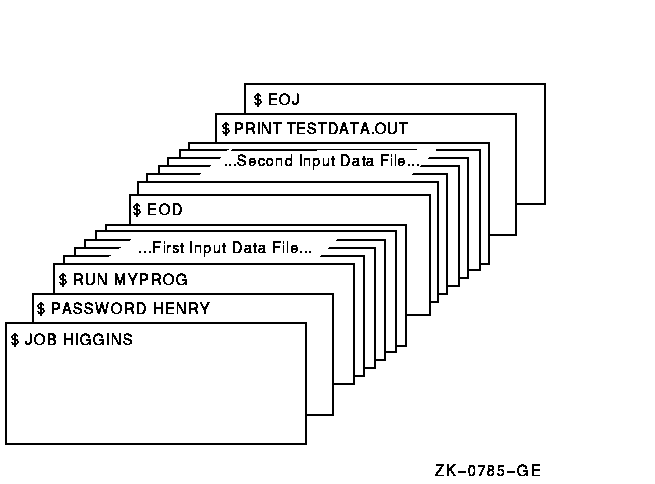
The program MYPROG requires two input files; these are read from the logical device SYS$INPUT. The EOD command signals the end of the first data file and the beginning of the second. The next line that begins with a dollar sign (a PRINT command in this example) signals the end of the second data file.
Marks the end of a batch job submitted through a card reader.
$ EOJ
None.
The EOJ (end of job) command marks the end of a batch job submitted through a card reader. An EOJ card is not required; however, if present, the first nonblank character in the command line must be a dollar sign ($). If issued in any other context, the EOJ command logs the process out. The EOJ command cannot be abbreviated.The EOF card is equivalent to the EOJ card.
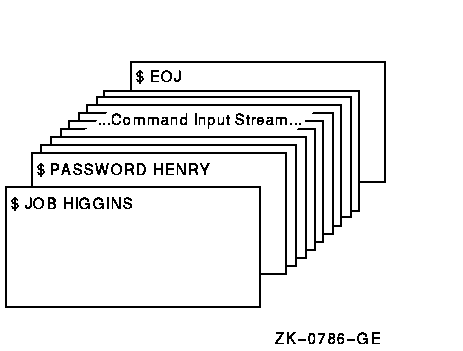
The JOB and PASSWORD commands mark the beginning of a batch job submitted through the card reader; the EOJ command marks the end of the job.
Displays the contents of virtual memory.Requires user-mode read (R) access to the virtual memory location whose contents you want to examine.
EXAMINE location[:location]
location[:location]
Specifies a virtual address or a range of virtual addresses (where the second address is larger than the first) whose contents you want to examine. If you specify a range of addresses, separate the beginning and ending addresses with a colon (:).A location can be any valid arithmetic expression containing arithmetic or logical operators or previously assigned symbols. Radix qualifiers determine the radix in which the address is interpreted; hexadecimal is the initial default radix. Symbol names are always interpreted in the radix in which they were defined. The radix operators %X, %D, or %O can precede the location. A hexadecimal value must begin with a number (or be preceded by %X).
The DEPOSIT and EXAMINE commands maintain a pointer to the current memory location. The EXAMINE command sets this pointer to the last location examined when you specify an EXAMINE command. You can refer to this location using the period (.) in a subsequent EXAMINE command or DEPOSIT command.
The EXAMINE command displays the contents of virtual memory. The address is displayed in hexadecimal format and the contents are displayed in the radix requested, as follows:address: contentsIf the address specified is not accessible to user mode, four asterisks (*) are displayed in the contents field.
Radix Qualifiers: The radix default for a DEPOSIT command or an EXAMINE command determines how the command interprets numeric literals. The initial default radix is hexadecimal; all numeric literals in the command line are assumed to be hexadecimal values. If a radix qualifier modifies an EXAMINE command, that radix becomes the default for subsequent EXAMINE and DEPOSIT commands, until another qualifier overrides it. For example:
$ EXAMINE/DECIMAL 900 00000384: 0554389621The EXAMINE command interprets the location 900 as a decimal number and displays the contents of that location in decimal. All subsequent DEPOSIT and EXAMINE commands assume that numbers you enter for addresses and data are decimal. Note that the EXAMINE command always displays the address location in hexadecimal format.
Symbol names defined by = (assignment statement) commands are always interpreted in the radix in which they were defined.
Note that hexadecimal values entered as examine locations or as data to be deposited must begin with a numeric character (0 to 9). Otherwise, the command interpreter assumes that you have entered a symbol name, and attempts symbol substitution.
You can use the radix operators %X, %D, or %O to override the current default when you enter the EXAMINE command. For example:
$ EXAMINE/DECIMAL %X900 00000900: 321446536This command requests a decimal display of the data in the location specified as hexadecimal 900.
Length Qualifiers: The initial default length unit for the EXAMINE command is a longword. The EXAMINE command displays data, 1 longword at a time, with blanks between longwords. If a length qualifier modifies the command, that length becomes the default length of a memory location for subsequent EXAMINE and DEPOSIT commands, until another qualifier overrides it.
Restriction on Placement of Qualifiers: The EXAMINE command analyzes expressions arithmetically. Therefore, qualifiers are interpreted correctly only when they appear immediately after the command name.
/ASCII
Displays the data at the specified location in ASCII format.Binary values that do not have ASCII equivalents are displayed as periods (.).
When you specify the /ASCII qualifier, or when ASCII mode is the default, hexadecimal is used as the default radix for numeric literals that are specified on the command line.
/BYTE
Displays data at the specified location 1 byte at a time./DECIMAL
Displays the contents of the specified location in decimal format./HEXADECIMAL
Displays the contents of the specified location in hexadecimal format./LONGWORD
Displays data at the specified location 1 longword at a time./OCTAL
Displays the contents of the specified location in octal format./WORD
Displays data at the specified location 1 word at a time.
#1
$ RUN MYPROG [Ctrl/Y] $ EXAMINE 2678 0002678: 1F4C5026 $ CONTINUE
#2In this example, the RUN command begins execution of the image MYPROG.EXE. While MYPROG is running, pressing Ctrl/Y interrupts its execution, and the EXAMINE command displays the contents of virtual memory location 2678 (hexadecimal).
$ BASE = %X1C00 $ READBUF = BASE + %X50 $ ENDBUF = BASE + %XA0 $ RUN TEST [Ctrl/Y] $ EXAMINE/ASCII READBUF:ENDBUF 00001C50: BEGINNING OF FILE MAPPED TO GLOBAL SECTION . . .
In this example, before executing the program TEST.EXE, symbolic names are defined for the program's base address and for labels READBUF and ENDBUF; all are expressed in hexadecimal format using the radix operator %X. READBUF and ENDBUF define offsets from the program base.
While the program is executing, pressing Ctrl/Y interrupts it, and the EXAMINE command displays in ASCII format all data between the specified memory locations.
Invokes the Exchange utility (EXCHANGE), which manipulates mass storage volumes that are written in formats other than those normally recognized by the operating system.EXCHANGE allows you to perform any of the following tasks:
- Create foreign volumes.
- Transfer files to and from the volume.
- List directories of the volume.
For block-addressable devices, such as RT-11 disks, EXCHANGE performs additional operations such as renaming and deleting files. EXCHANGE can also manipulate Files-11 files that are images of foreign volumes; these files are called virtual devices.
For a complete description of EXCHANGE, see the OpenVMS Exchange Utility Manual and the online help.
EXCHANGE [subcommand] [filespec] [filespec]
Enables the operating system to transfer files to or from operating systems that do not support OpenVMS file organizations. The transfer occurs over a DECnet network communications link that connects OpenVMS systems and non OpenVMS operating system nodes.
Previous | Next | Contents | [Home] | [Comments] | [Ordering info] | [Help]
![[HR]](../../IMAGES/REDBAR.GIF)
9996P015.HTM OSSG Documentation 26-NOV-1996 11:17:15.72Copyright © Digital Equipment Corporation 1996. All Rights Reserved.